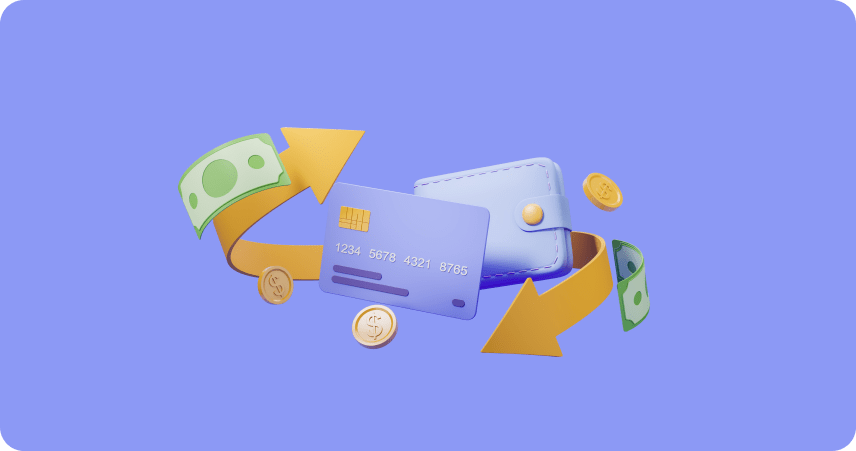3. How to Buy Bitcoin using Cash in Mail, Zelle, Apple Pay, Cashapp & More with Agora Desk
AgoraDesk is a peer 2 peer platform that lets you anonymously buy cryptocurrency using a variety of payment methods, ranging from Zelle, Cashapp, Bank Transfer, Western Union, Cash in Mail, and more!
Refer to AgoraDesk’s guide on how to use their platform: